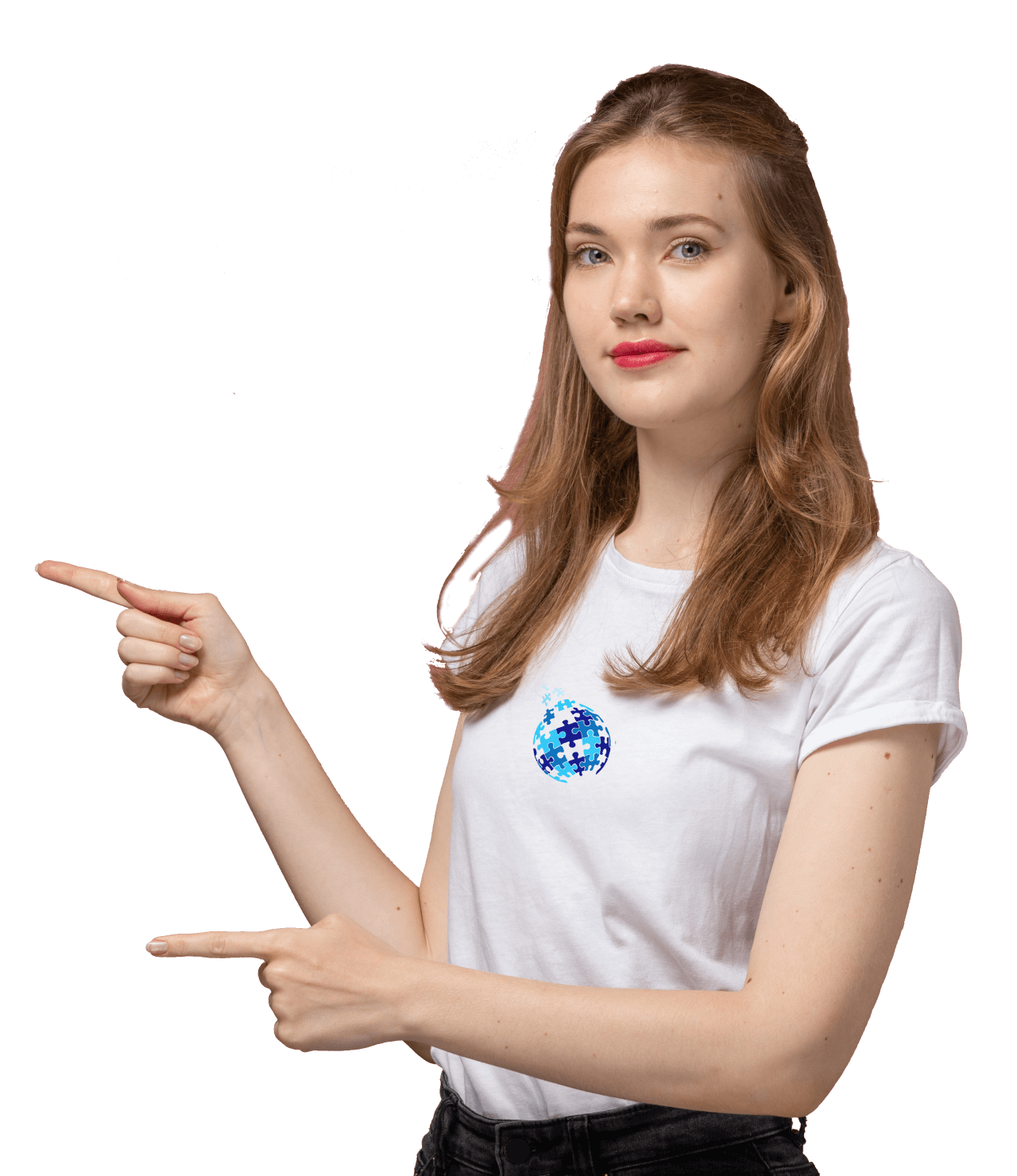There are a lot of reasons why you do not get as many pages out of your ink cartridges as you expect on the basis of what is written on the box. The obvious is that the pages that you are printing need more ink than the standardized metric of 5% coverage. However, another common and more resolvable reason for low cartridge yields is clogged nozzles in the printer head.
This is a very common issue that shows up with some printer brands more than others. An example of that brand is Epson, as good and economical Epson printers are, they are also notorious for clogged print head nozzles.
Here are some tips on how to make sure that your nozzles won’t get clogged:
Take the Print Head Out and Wipe the Nozzles
This is the obvious solution with most Epson printers because their print heads are detachable. This is also the reason why a lot of OEMs have made their printers in a way that the print heads are a part of the cartridges as opposed to the printers. In the case of Epson printers, this is a major issue. Epson has excellent print output quality, and it is made possible by its print heads being very advanced. This is possible because the print heads are a permanent part of the printers.
They are not easy to remove without a technician. This means that you can’t just remove the clip and pull the print heads out to wipe them. Since you can’t wipe the print heads, the problem of clogged print head nozzles becomes annoying and they build up. This means that you either have to really delve into the manual with multiple tools to be able to bring the print head out or call for service.
Keeping Epson Printers Clean
Keeping the printer clean should be an exercise. Keeping it clean on the outside reduces the chances of the insides getting dirty and makes it look better. Cleaning the insides is where you need to be more careful. Being gentle is the first thumb rule because some components are delicate and based on precision engineering. Also, using lint-free napkins or cloth is important or the lint itself will clog the print head nozzles.
Turning Printers Off At Night
All printers have a system that runs a small print head cleaning cycle when they turn on. You can label this as anything from maintenance cycle to prepping in the manual. What it really is, is just a small print head nozzle cleaning cycle. In this cycle, the printer pulls out a little bit of ink through the nozzles to keep them lubricated.
These cycles are beneficial to the printer and reduce the chances of clogged nozzles. The issue is that most printer owners never turn their printers off. If you never turn off your printer, it will never turn on. This means that these mini-cycles do not get to run and protect you. Which is why it is always a good practice to turn your printer off at night. When you turn it on in the morning, you will hear the whir of the cycle.
Printing Regularly
This is the first piece of advice when it comes to printer maintenance. Regardless of whether it is dust, air or dried ink, your printer will only develop the clogged nozzle problem if you do not use it often enough. If you use it regularly, the ink flow through it regularly. This regular flow will prevent any negative air pressure from building, dust from entering the aperture and the ink from drying up in it.
One of the simplest ways of countering the clogged print head nozzle problem in Epson printers is to use them regularly. Ideally, look at the recommended minimum monthly duty cycle and try to calculate what it means in terms of daily printing. Even if you manage to do half of that target daily, your printer should be safe and reliable.
If you are in Memphis and you’re looking for a Copier for your business, you may contact Clear Choice Technical Services in Memphis. You can ask about Copier Leasing Services in Memphis, Copier rental services in Memphis.